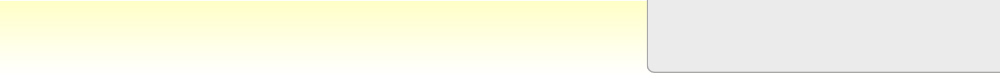
Find resources:
Loading
Answer
Re-download the file
Make sure you download the file by right-clicking and selecting ‘Save Target As’ or ‘Save Link As’ to save the resource to your computer. This may solve this issue.
ZIP files
Some of our downloads are ‘ZIP archives’ which contain a set of resources. In order to open ZIP files an ‘unzipping’ program is required. As suggested on the site, we recommend using ‘FilZip’ for this (though other programs such as WinZip and WinRAR should be fine). For more help on ZIPs, click here.
PDF documents
Our PDF files require Adobe Acrobat Reader version 7.0 and above. If you are having problems opening a PDF document we recommend checking you have the latest version which can be downloaded free from http://www.adobe.com/products/acrobat/readstep2.html
Re-
ZIP files
Some of our downloads are ‘ZIP archives’ which contain a set of resources. In order to open ZIP files an ‘unzipping’ program is required. As suggested on the site, we recommend using ‘FilZip’ for this (though other programs such as WinZip and WinRAR should be fine). For more help on ZIPs, click here.
PDF documents
Our PDF files require Adobe Acrobat Reader version 7.0 and above. If you are having problems opening a PDF document we recommend checking you have the latest version which can be downloaded free from http://www.adobe.com/products/acrobat/readstep2.html
The file appears corrupted/damaged, what do I do?
Advertisements